Localized AI
Localizing AI on Windows PC using WSL
In this project, I explored the possibilities of running AI models locally on my Windows PC using WSL (Windows Subsystem for Linux). To make it more visually appealing, I created a Docker container and integrated Open WebUI to create a user-friendly interface.
Image Generation with Stable Diffusion
I also implemented Stable Diffusion, an impressive AI model for image generation. This allowed me to generate high-quality images using text prompts. The entire process is seamless, thanks to the WSL environment.
Accessing the AI from Anywhere
To make it easy for others to interact with my project, I used ngrok to create a tunnel that allows anyone to access the AI model remotely using a simple link. This showcases my ability to create interactive and accessible experiences. I will provide the link below for demonstration purposes. However, keep in mind that since it runs on my local machine, I don’t always have it running. This is for security reasons and to avoid having my PC running all the time.
Hosting Help Desk software
Hosting Ticketing software for friends and family
To gain practical experience with ticketing software and provide tech support for friends and family, I developed and implemented a system using Peppermint Help Desk on an Ubuntu server hosted through Linode. This allows individuals to submit tickets directly via email at helpdesk@spencerkolstad.com or through a dedicated link below, making it convenient for anyone seeking assistance. I collaborate with Elio, another aspiring tech professional, to ensure timely and efficient resolution of all requests. This project, combined with my CompTIA A+ certification and seven years of customer service experience, demonstrates my commitment to continuous learning and my ability to provide effective technical support.
Active Directory
As part of my professional development, I undertook a project to learn and familiarize myself with Active Directory, Windows Server 2019, and VMware. The objective was to create a functional environment that would allow me to practice what I’ve learned in a controlled environment.
Key Technologies Used
- Active Directory (AD) for identity management and user account creation
- Windows Server 2019 as the domain controller and file server
- VMware for virtualization and server provisioning
- PowerShell for scripting and automating tasks
Project Deliverables
One of the key deliverables of this project was to create 100 different user accounts in the Active Directory using PowerShell. This involved:
- Creating a script that would automatically generate unique usernames, passwords, and group membership for each user account
- Utilizing ADUC (Active Directory Users and Computers) to verify the successful creation of each account
- Implementing password policies and group policy objects to ensure compliance with organizational standards
Lessons Learned
Through this project, I gained valuable experience in:
- Configuring and managing Active Directory environments
- Working with Windows Server 2019 as a domain controller and file server
- Utilizing VMware for virtualization and server provisioning
- Leveraging PowerShell for scripting and automating tasks
This experience has not only deepened my understanding of these technologies but also improved my skills in designing, implementing, and troubleshooting complex IT environments.